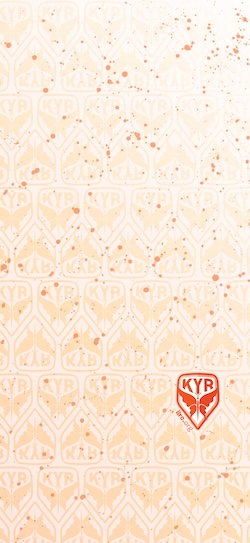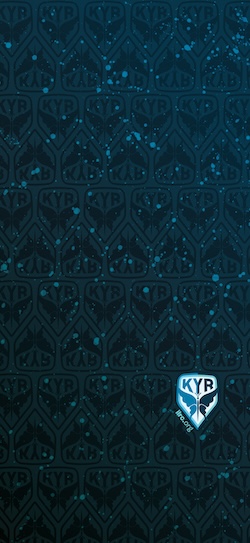Here are some free wallpapers you can use to show your support for immigrant rights! Download them for Zoom and your phone, and share as you’d like!
For Zoom
To add a virtual background on a Zoom call once you’ve downloaded your wallpaper:
- When in a Zoom meeting, click on the small arrow next to “Video”
- Select “Adjust background & effects”
- Under the “Virtual backgrounds” tab, choose the “+” button and then “Add image” to open file selection.
- Choose the image you’d like to use and done! Enjoy the new look!
---

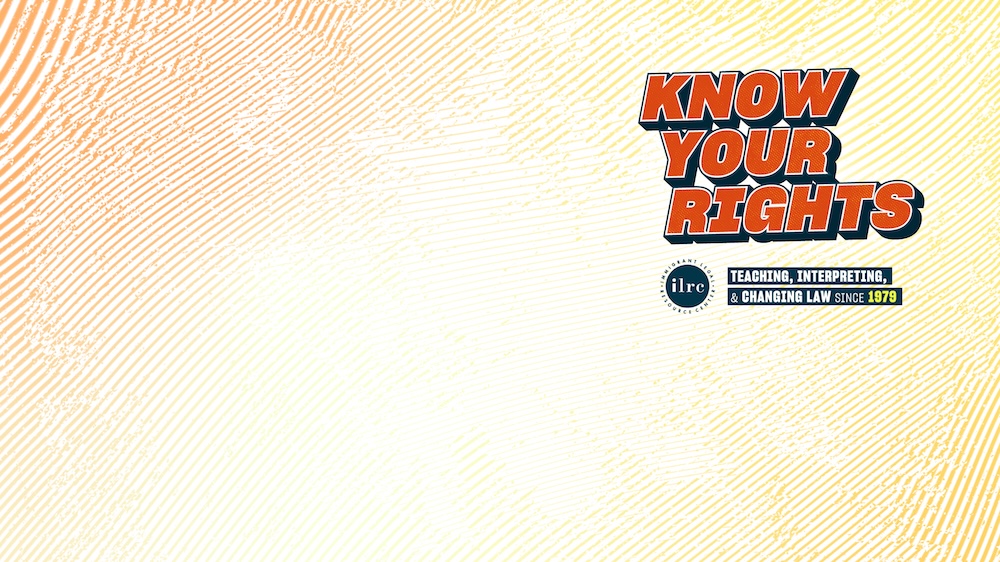


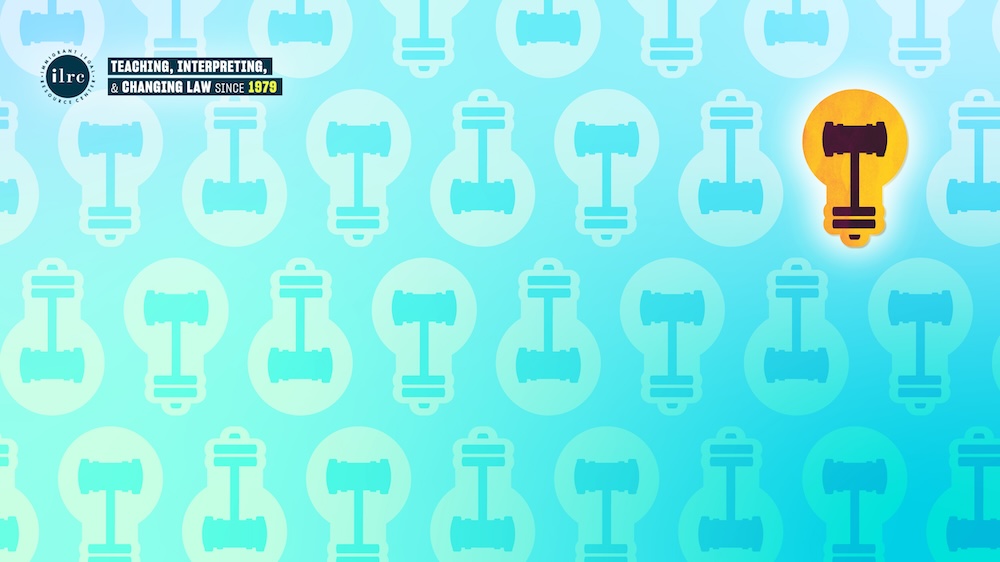
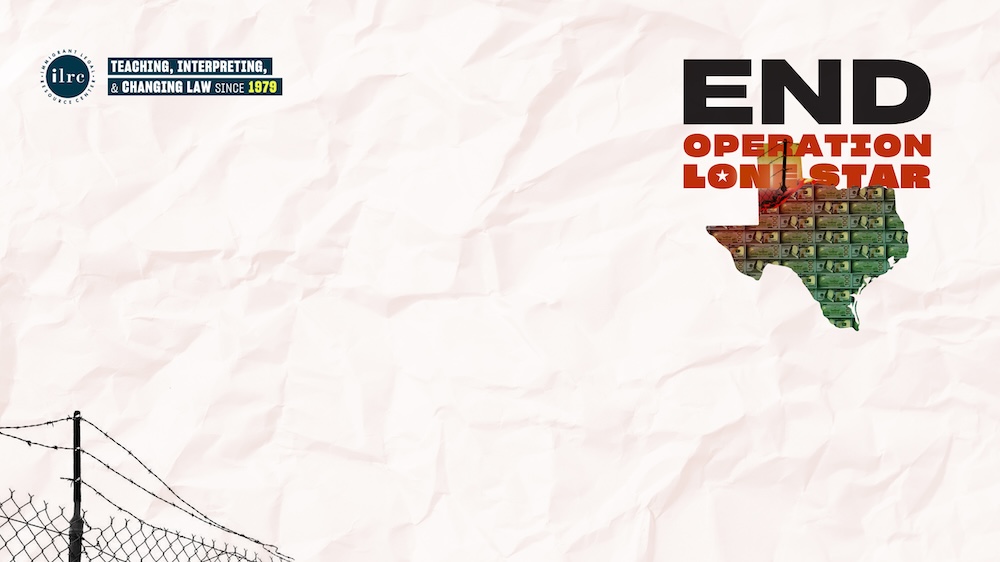
For iPhone
- Find the wallpaper in your Photos app.
- Select the desired image, tap the share icon, and select "Use as Wallpaper"
- Once prompted by the wallpaper editor screen, tap "Add" on the top right side of the screen.
- In the pop-up that follows, select "Customize Home Screen" to edit the primary home screen wallpaper and tap "Blur" to disable automatic blurring.
- Select "Done" and voila! Enjoy the new look!
---